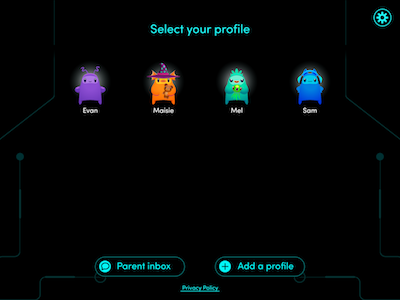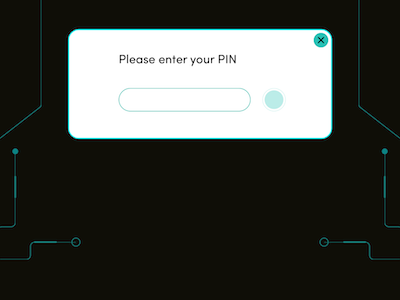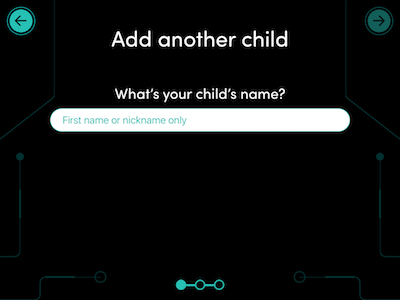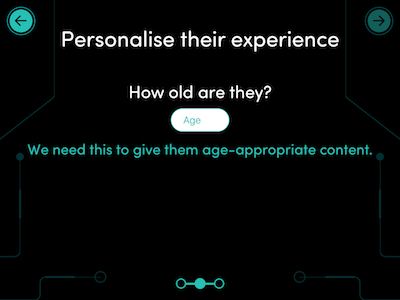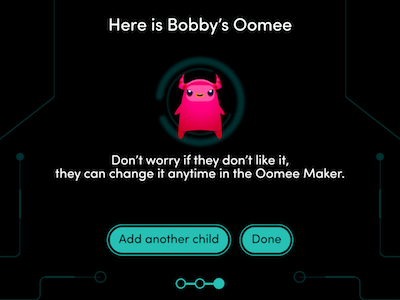When you are signing up for an Azoomee account, you will be asked to create a kid account for your child.
Once you have done this and you wish to add more child profiles, you can follow these simple steps:
- Tap Add a profile
- Then enter the 4-digit PIN you set for your parent account
- You will then be asked to enter your child's first name or nick name.
- Next you will be asked to enter your child’s age so that Azoomee can provide content tailored to them.
- And now a customisable Oomee is generated for your child’s profile!
You can finish there or add another child's profile using the steps above so that your whole family can use Azoomee.